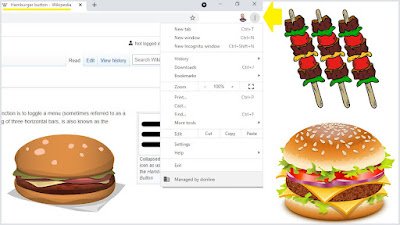These are the minimum system requirements for installing Windows 11 on a PC. If your device does not meet these requirements, you may not be able to install Windows 11 on your device and might want to consider purchasing a new PC. If you are unsure whether your PC meets these requirements, you can check with your PC Original Equipment Manufacturer (OEM) or, if your device is already running Windows 10, you can use the PC Health Check app to assess compatibility.
Your device must be running Windows 10, version 2004 or later, to upgrade. Free updates are available through Windows Update in Settings>Update and Security.
Processor 1 gigahertz (GHz) or faster with 2 or more cores on a compatible 64-bit processor or System on a Chip (SoC).
RAM 4 gigabyte (GB).
Storage 64 GB or larger storage device Note: See below under “More information on storage space to keep Windows 11 up-to-date” for more details.
System firmware UEFI, Secure Boot capable. Check here for information on how your PC might be able to meet this requirement.
TPM Trusted Platform Module (TPM) version 2.0. Check here for instructions on how your PC might be enabled to meet this requirement.
Graphics card Compatible with DirectX 12 or later with WDDM 2.0 driver.
Display High definition (720p) display that is greater than 9” diagonally, 8 bits per colour channel.
Internet connection and Microsoft account Windows 11 Home edition requires internet connectivity and a Microsoft account.
Switching a device out of Windows 11 Home in S mode also requires internet connectivity.
For all Windows 11 editions, internet access is required to perform updates and to download and take advantage of some features. A Microsoft account is required for some features.
Certain features require specific hardware. System requirements to run some apps will exceed the Windows 11 minimum device specifications. Check device compatibility information specific to the apps you want to install. Available storage on your device will vary based on installed apps and updates. Performance will scale with higher end, more capable PCs. Additional requirements may apply over time and for updates.
The hardware requirements for Windows 11 are ridiculously high - especially at a time when IT components are in serious constraint, and we are meant to being reducing waste in our work & home lives...
I ran Microsoft's PC Health Check app on the Donline Workstation (a Fujitsu Celsius W530 Workstation, Intel i7-4770 3.3Ghz, 24Gb RAM, 1Tb SSD, etc) - amazingly it failed to meet the minimum hardware requirements! It is still a very serious beast & significantly more powerful than the vast majority of the computers that I support.

This invariably means that a significant proportion of the PCs & laptops in use in homes & businesses at the moment cannot be upgraded to Windows 11. So what I hear you ask? So this: Microsoft will end support for Windows 10 on 14th October 2025. In 4 years time there will be no more Win10 updates or patches!
www.microsoft.com